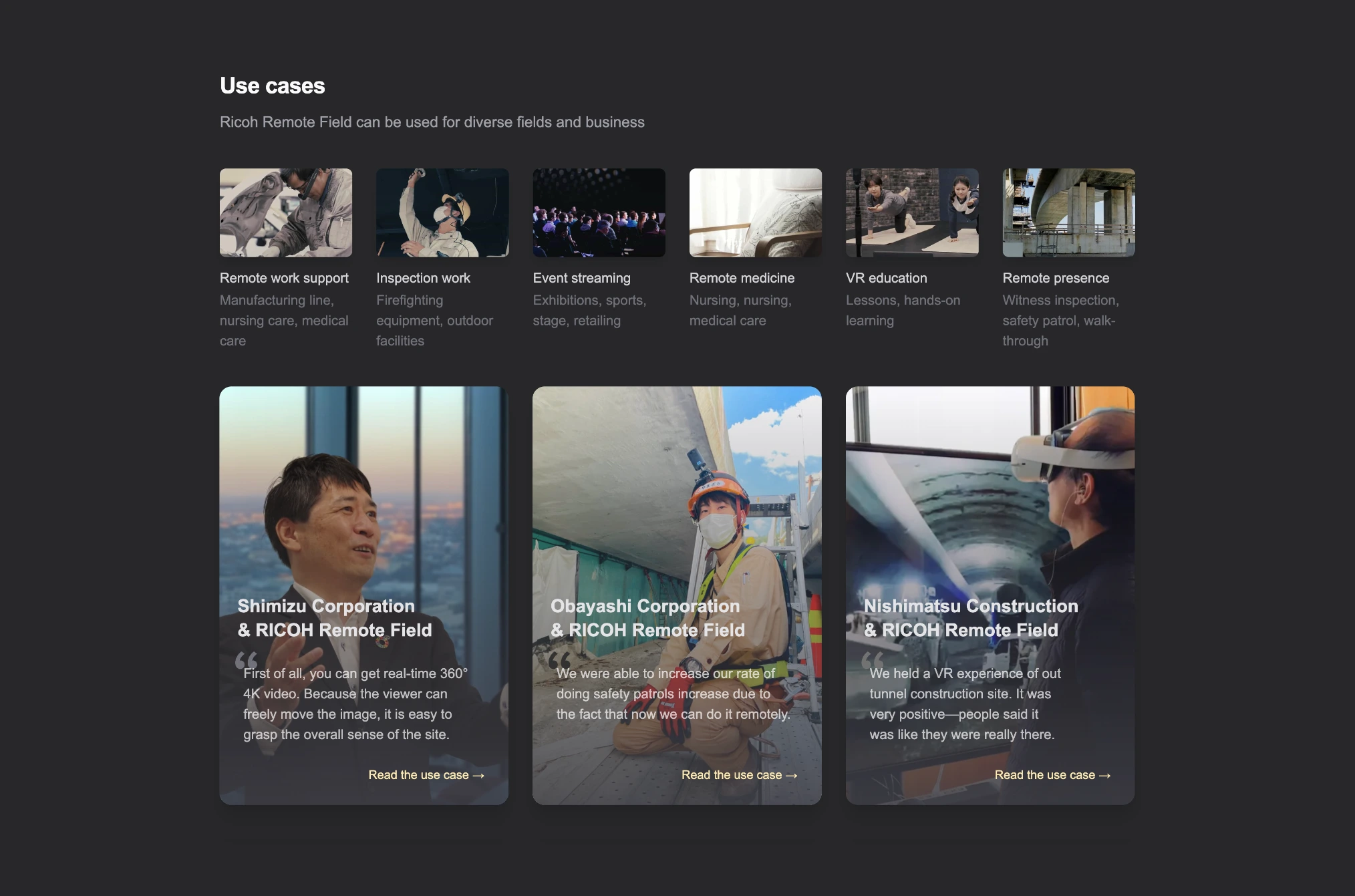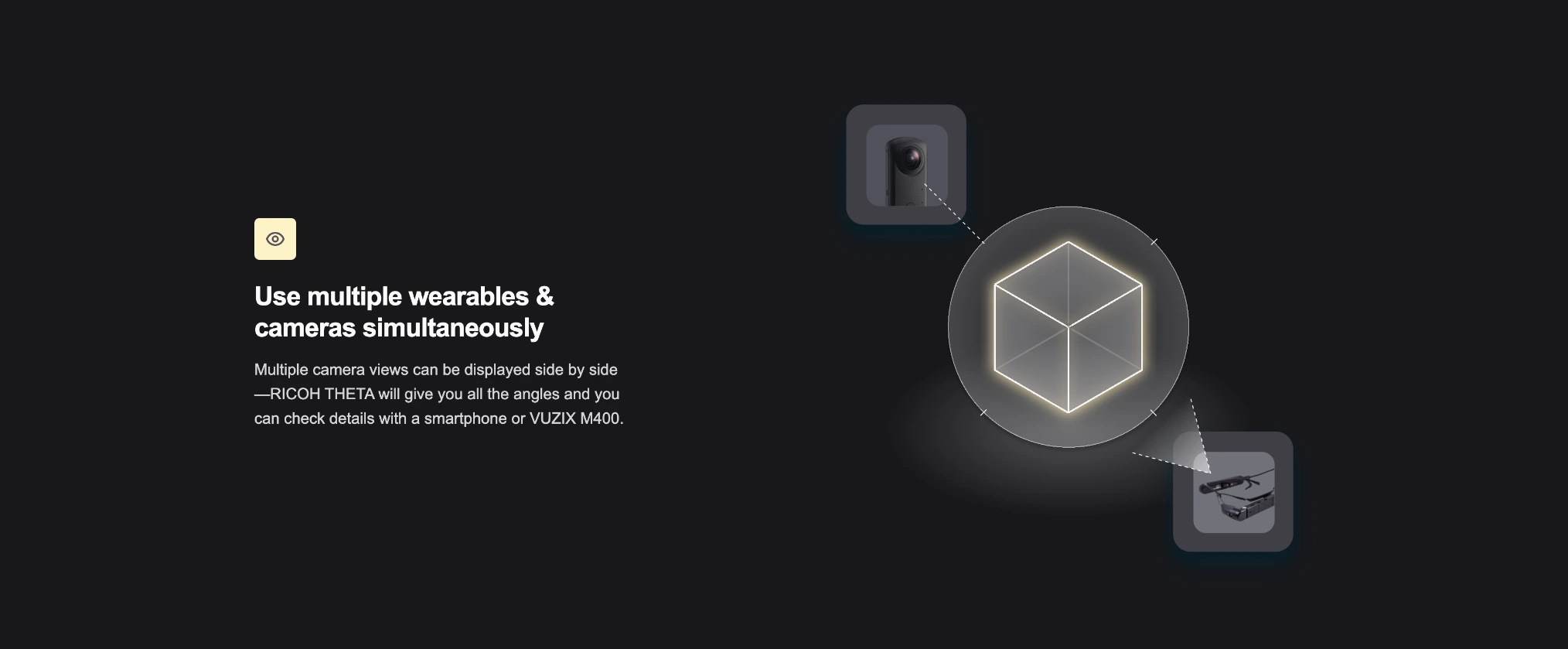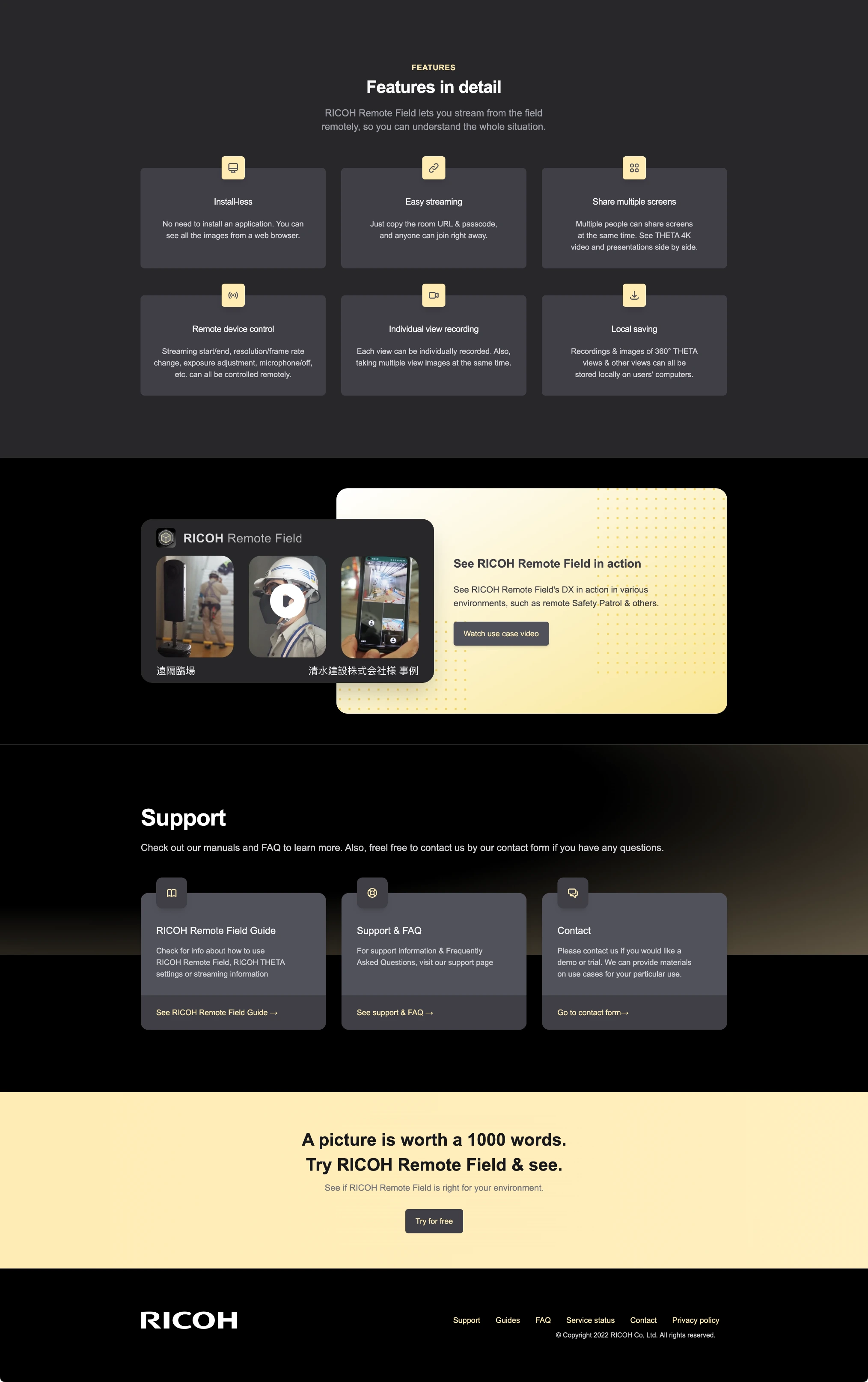Ricoh Remote Field
Live 360° 4K video chatting for the Theta & Oculus.
Contribution
- Product design
- Frontend development
- Branding
Client
- Ricoh
Dates
- 4/2022 - 3/2024

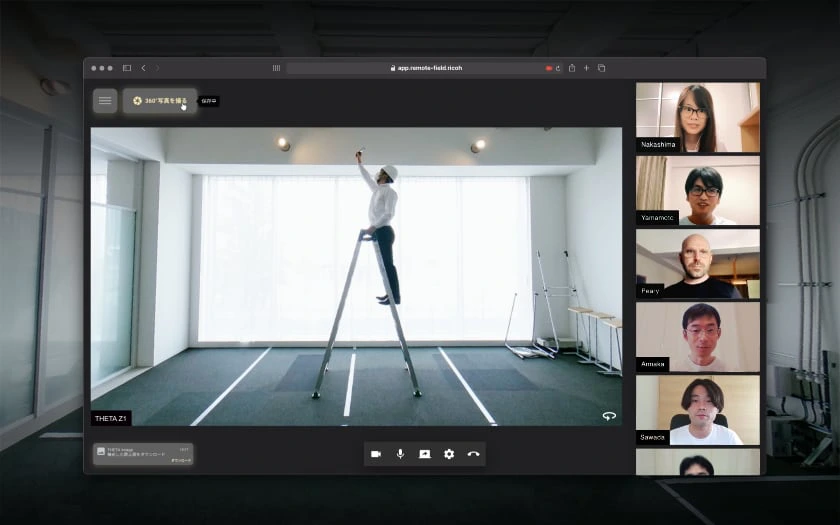
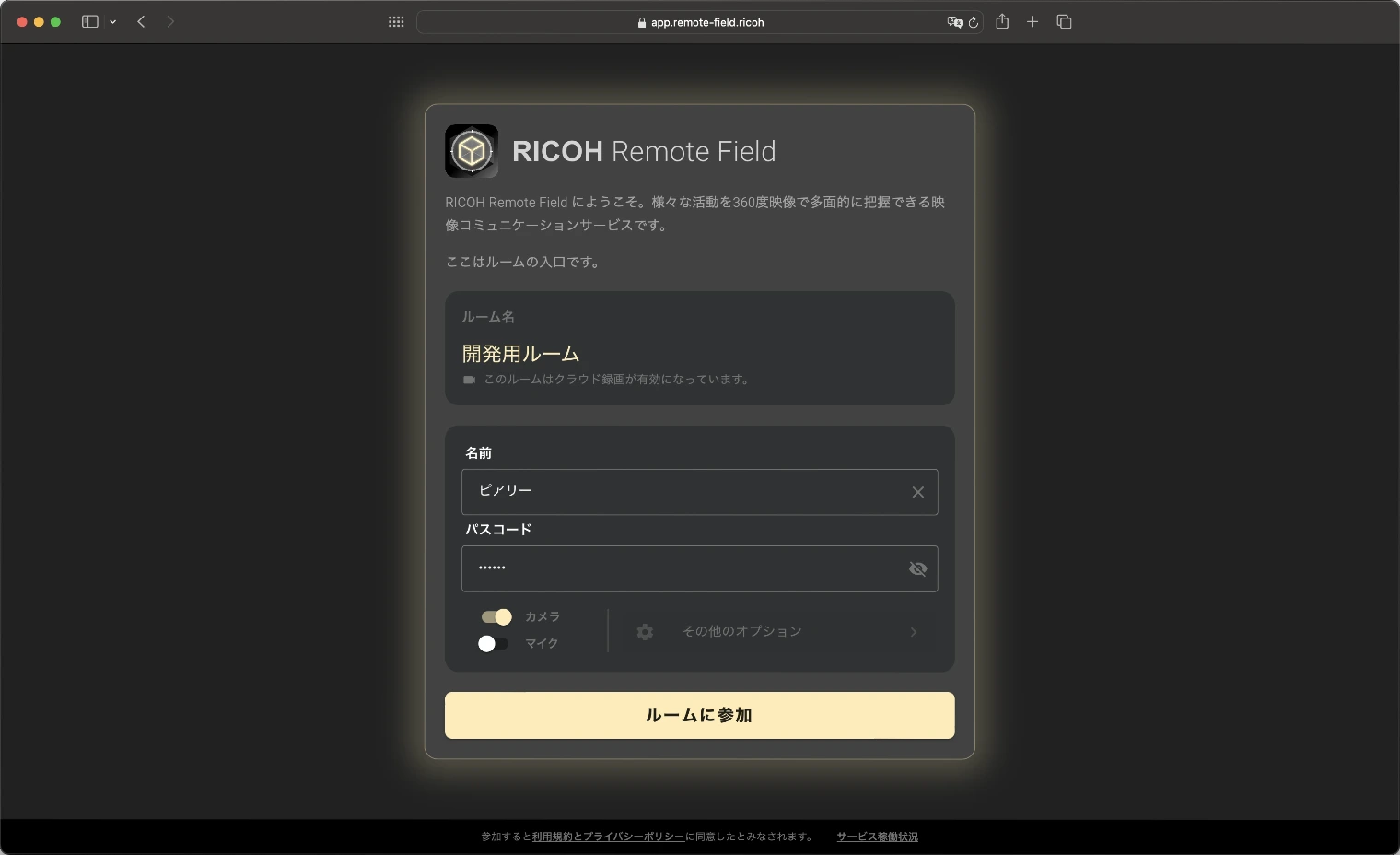
Context
Background
Ricoh's customers use its hardware product the Theta, a 360° camera, and expressed desire to stream & communicate live using the device, thus began the development of Remote Field, a video chat web app for the Theta.
Challenge
To make a video chat app that uses the Theta to provide 360° views of sites, while working with customers to explore UX and create features that make rich communication possible.
Role
I led the design process, collaborating closely with stakeholders and customers to explore and refine the user experience. My responsibilities included designing and coding the UI, developing a cohesive visual identity, and leading the creation of a comprehensive design system.
Due to the nature of this project, this content is limited to publicly available information.
Thank you for your understanding.
Service overview
Remote Field landing page
The landing page give an overview of the service, describing what Remote Field can do for customers.
We created the landing page based on user input and stakeholder feedback. I designed and coded the site as well as the animations. I created this site in Svelte, whereas the Remote Field application was done in React.